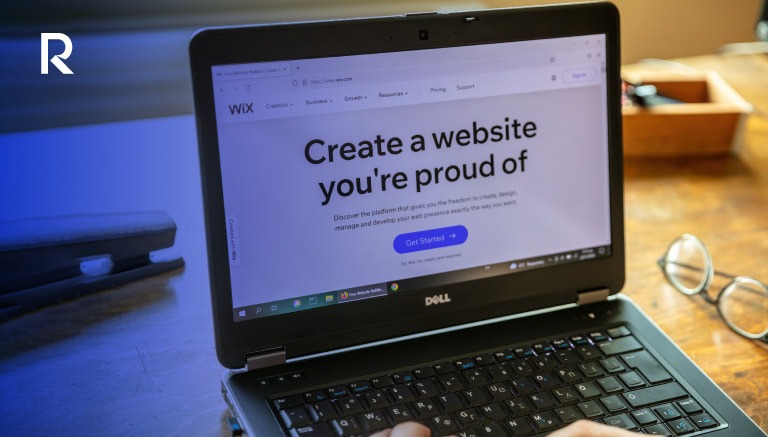Wix payment methods free you from the worries that can come with making a purchase. When it comes to e-commerce, the likelihood of a customer abandoning the process increases. This is common in stores that do not have a good variety of payment methods. That’s why we are showing you some of the alternatives that Wix offers so that your customers can easily access your products.
What is a hosted payment page? We teach you!
Which wix payment options are available?
The first thing you should know is that wix e-commerce payment options vary depending on the region you are in. Wix is an exceptional platform for functions and that includes ways to make purchases, but some countries may offer more alternatives than others. For example, PayPal is available in almost all countries, but MercadoPago is available in only some.
Generally speaking, credit cards, PayPal, or even manual payments are the options your customers will be offered to complete their transactions. Wix also gives you more specific possibilities, such as Apple Pay, installment payments (BNPL), and points of sale. Recently, there has been a decline in the popularity of cryptocurrencies, but it is still one of the methods that wix frequently welcomes.
What is WooCommerce Multistore and how does it work?
How do wix payment options work?
From the most routine to the most unusual methods, wix contributes to the speed of your online retail store transactions. Those involving credit cards tend to be simpler because they proceed according to the stages indicated by the most widely used companies in the world.
- Visa, MasterCard, American Express, and Discover will be covered by wix and PayRetailers. Each card will be listed next to your product image under Payment Method, along with the other wix payment methods. Once they select a card, your customer will simply fill in fields such as name, serial number, and billing address.
- PayPal may also be a practical alternative, especially when there is no need for an invoice. There are very few details and steps required to complete the transfers.
- Arranging payments by bank transfer or cash will be a matter of a few clicks. Just add the Manual Payments menu and specify the relevant instructions in a drop-down text box.
- People feel much more trust and affinity when you give them the opportunity to pay in fragmented amounts. The option to proceed with this payment will also appear in the Payment Method list and the customer will be able to see how many installments are available there.
- Customers who already have a bitcoin wallet can access a menu where they only need to enter their bitcoin address. After doing so, you only need to indicate the cost of the product to be purchased and accept.
At PayRetailers we know the advantages of subscriptions. If you have already included them in your services, you can easily generate regular update invoices.
To affiliate your wix site with any of these methods you only need to go to the Accept Payments tab and look for the options in the list. Usually, credit/debit cards and PayPal are already selected by default.
Integrate OXXO, Mexico’s most popular payment method
How to connect Wix Payments
Wix Payments is wix’s own payment provider. The advantage of this method is its centralized management of orders, sales, refunds, and other transactions, which makes everything even more intuitive.
- To connect this service to your e-commerce you must have a Wix Business & eCommerce Premium Plan. If you already have that, go to Settings and access the Accept Payments menu.
- We suggest you confirm your address, indicated in the top-right corner of the interface, as Wix Payments is relatively exclusive. In Latin America, Uruguay is one of the countries benefiting from this service.
- If you are in one of the countries to use this service, the first option in Accept Payments will be “Accept credit/debit cards with Wix”. In this situation, the wix website payment options are already included in Wix Payments.
- Click the Connect button on the side and access the list of products not supported by Wix Payments. If yours is accepted, press Continue.
- The next step is to add as many payment methods as you wish to support. After clicking Continue you will be taken to a page where you just need to select Complete settings. By this time, you will have connected Wix Payments.
- In the remaining stages you will be asked to fill out a form with personal and business information. You will need to provide your ID, a bank statement, and an address.
Benefits of wix payment options
A significant group of people miss out on the offers of many e-commerce stores because they do not have the banking systems of more developed countries. These systems tend to be inclusive, so including wix payment options will mean you get buyers from developing countries.
The Wix Payments system makes it easy to manage less popular products. This is what happens with goods purchased using cryptocurrencies.
PayRetailers: the best payment provider to scale your business globally
Which payment methods does wix accept?
Wix is unique because it is largely designed for merchants. Physical stores and online stores can find the right technologies and procedures for their situation. In addition to wix store payment options such as credit cards, debit cards, PayPal, or MercadoPago, your customers will be able to write checks or swipe their physical cards at the point of sale. The last of these is a special feature of the internal supplier: Wix Payments.
This platform knows how current methods, such as the cryptocurrencies and automated purchases, work. What’s more, it is also familiar with more traditional methods, including cash.
Wix facilitates the role of payment gateway providers and does not inhibit the use of multiple providers at the same time. That is where we enter the equation. The compatibility between PayRetailers and Wix is ideal, with Wix Payments mechanisms being included with no contradictions. Together, we can make your e-commerce get customers from all over Latin America and become more efficient and friendly.
PayRetailers WooCommerce plugin: a quick and easy integration for operations in Latin America